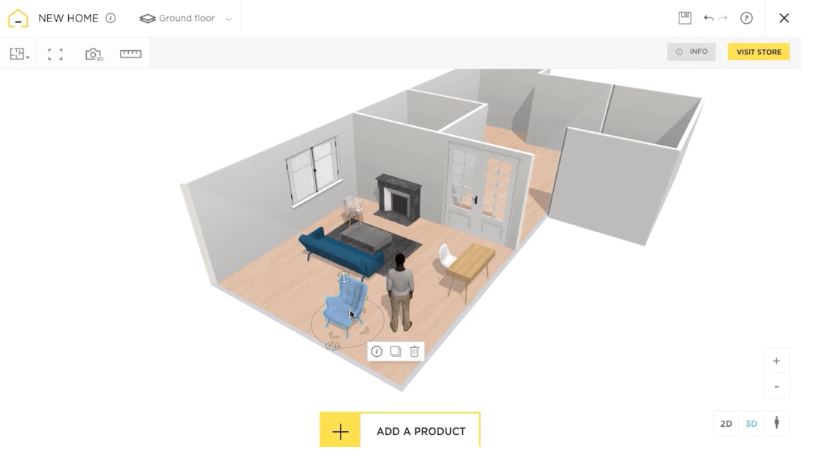1. HOMESTYLER
Autodesk, the creator of AutoCAD, REVIT and 3ds Studio Max, is known for its professional design programs for designing buildings, 3D building information modeling and 3D rendering capabilities. It also created a program for planning home/office/apartment spaces called Homestyler, which they sold to Easyhome in 2017.
This user-friendly program doesn’t require formal training like other professional programs. To make floor plans, simple drag-and-drop functions allow you to create dimension and even make angled walls within your design.
Doors and windows come in a variety of choices and require no prior knowledge of types, clearances, etc. Homestyler’s 3D floor planner and 3D room designer tools are perfect for an amateur designer. On the contrary, professionals can buy the Homestyler PRO version.
The furnish and decorate tool allow you to choose cabinets, appliances, furniture and any decorative item you can think of. Then personalize your space with area rugs and complete items by several manufacturers. Once your design is complete, you can print it out.
2. SMARTDRAW
Smartdraw is a set of programs for graphics and visual presentations, including project charts, timelines, marketing charts and diagrams. Under the flow-chart application are floor plans and individual room plans.
This program allows you to design, customize and present drawings at beginner and professional levels. Use it to plan office space, apartments, individual rooms, and even building heights. SmartDraw is ideal for individuals or businesses who do not want to spend much on design software. It has a free trial period and if you are satisfied you can buy the entire program.
SmartDraw offers lots of almost endless selection of furniture, cars, building materials and preloaded plans. If you are computer savvy and like to add loads of content and specifications to your design, this program is ideal for you.
3. THE HOME RENOVATOR
After you’ve planned what the spaces will look like, it’s time to start buying materials. The Home Renovator lets you choose from insulation, drywall, paint, ceramic tile, ceiling tile, and deck (design/build) projects.
You can use the site’s free worksheets to measure your space and review your tool requirements. You can then receive reports that include the number of required materials, budgets, and illustrative instructions showing the cutting and placement of materials.
4. SWEET HOME 3D
This 3D software is ideal for those who want a variety of customization options for their room layout. It is free but login information is required. A more advanced version of Sweet Home 3D can also be downloaded to save, export and manipulate your home plans.
The interface has four sections:
- The Furniture catalog allows you to select components by name, then drag and drop components directly into the floor plan.
- The home furniture list shows the dimensions of each piece by name and size.
- The home plan shows you in a 2D format where the walls, windows, doors, and furniture are placed.
- The home 3D view shows your plan in a 3D format so you can visualize the plan as you design.
To include it in your floor plan, enter it into Sweet Home 3D, scale and track your plan so you don’t have any guesses. The program may be simple, but it has advanced features for those who want more from their 3D virtual planning experience.
5. HOMEBYME
Another free tool for you to consider is HomeByMe. This is a free downloadable room planning tool.
You can start in 2D and build your room from the ground up and then finish with furniture and accessories. After that, convert it to 3D, where the walls fall away and you can look inside the interior design plan you created.
There are plenty of free online 3D virtual programs and room design apps that will allow you to plan, design, draw, and view your space. So, choose the right one depends on your skill level and your objectives for the best presentation of your final drawings.