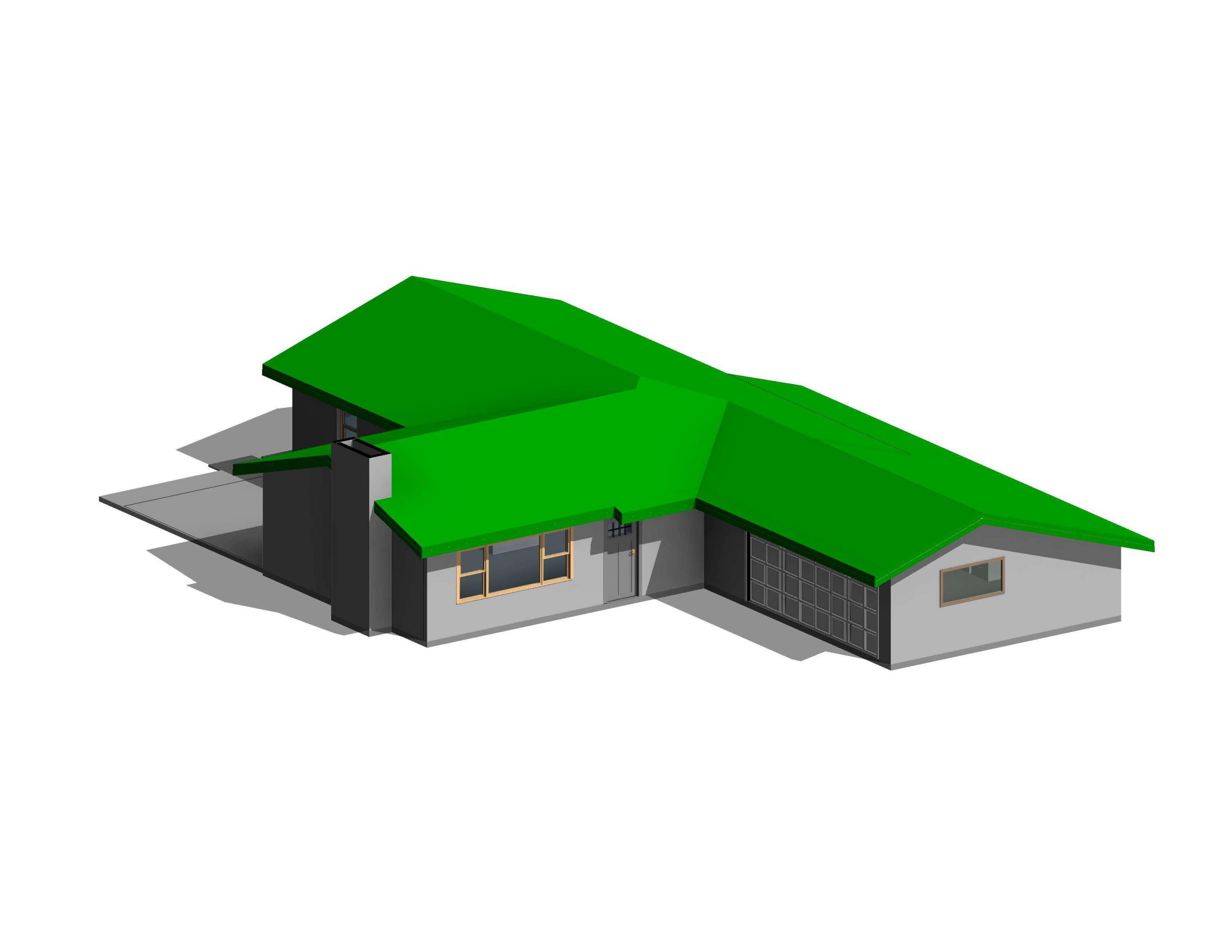Today, BIM can automate new construction work. However, how can you use it to profile existing buildings? Scan to BIM captures high-resolution 3D simulations of existing built and natural environments and converts them into workable models. So, what should you keep in mind when doing “scan to BIM”? The following article is especially helpful for beginners.
1. Be clear about the purpose of the scan when doing Scan to BIM
The higher resolution scans are usually for large scale sites to track them accurately, in which case the files get heavy and complex. Sometimes smaller sites are better recorded manually, as Scan to BIM can complicate the process of incurring unnecessary fees.
Likewise, outline exactly what areas to scan to make the most of your scanner and time. Don’t scan too much. Predefine the required LOD, building parts and non-geometric attributes for better orientation scanning.
2. Downloading Scan to BIM scans takes a long time
Downloading point clouds takes a long time. Point clouds are typically 20 to 100 gigabytes in size, if not more, so they will take a while to download. If you don’t plan properly, you can burn through an entire day just watching downloads. When you’re downloading, make sure you’re not trying to multitask on the computer you’re downloading from.
3. Extract point clouds and build models
You should make sure you save your point clouds in a flash drive or share them on cloud servers for easy access. The BIM team then converts the point clouds into BIM models and details them, completing the document.
4. Scanning quality and site placement
Depending on how much the scanners can rotate, mark their positions on the site in sequence. A single scanner image (line of sight) does not capture the entire image as built and multiple scans need to be stitched together. Make sure that the required dot density, resolution and related properties in the scanner are set correctly.
5. Leave the scanning to the experts
The important thing to remember when starting a Scan to BIM is this: there are others with decades of professional experience in LIDAR scanning. Therefore, you can hire these people to scan. Furthermore, it’s great to build your experience working with Scan Data. However, you should let the experts scan the data and locate the link point cloud in Revit for highly complex projects.
If you try to set up the point cloud yourself in Revit, or assemble the scans in Recap and then import them into Revit, you may find yourself stuck in completely rebuilding the built model if you assemble it wrong. or geolocation of the file. There’s nothing wrong with always trying to discover something new, but choose a solid option for your projects.
Hope this article has helped give you the initial confidence to begin with Scan to BIM. Want to learn and use our BIM service? Contact us for more details.