How to work
ORDER
Upload your images and make your order through our platform.

Step 1
PROTIP
If you find any inconvenience, please send information or image to our email ([email protected]). We will reply quickly in few minutes during office hours.
Outline the space
Add image of space outline that you want or our architect advice.

Step 2
PROTIP
Notes all additional requirements of the images.
Template
Choose styles and rooms that you want for your models.
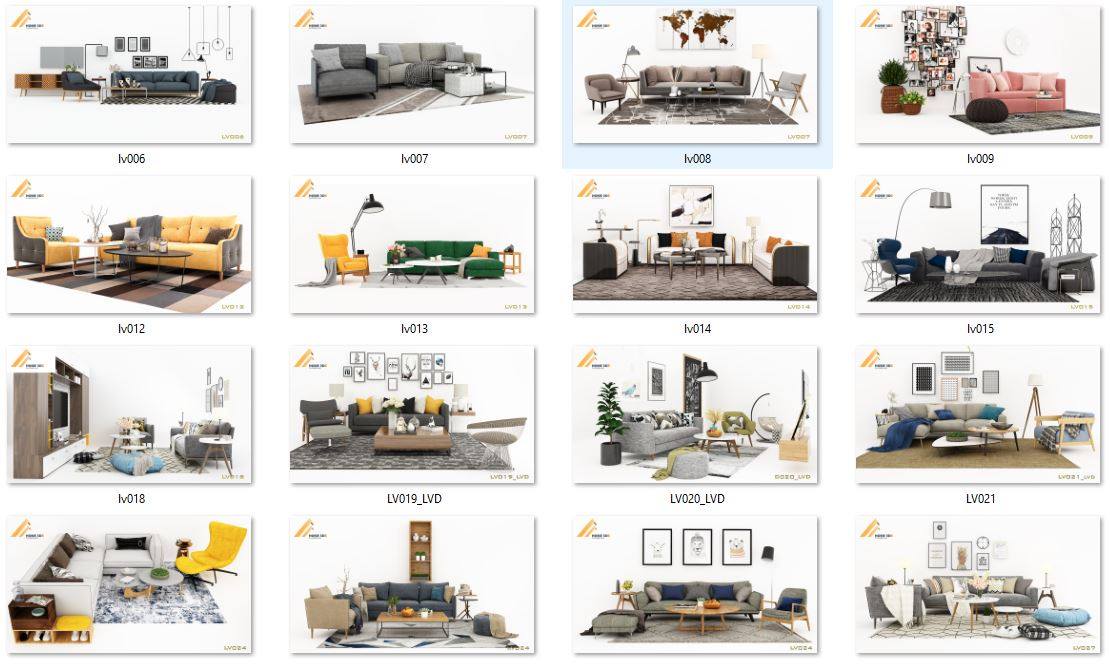
Step 3
PROTIP
Please note all furniture ID (code) you want to use in our library. We will add all images that you want to use.
CORRECTION
For further requests or adjustments, please log in and go to “My Order” and use the “Fix request” feature to send us your feedback.
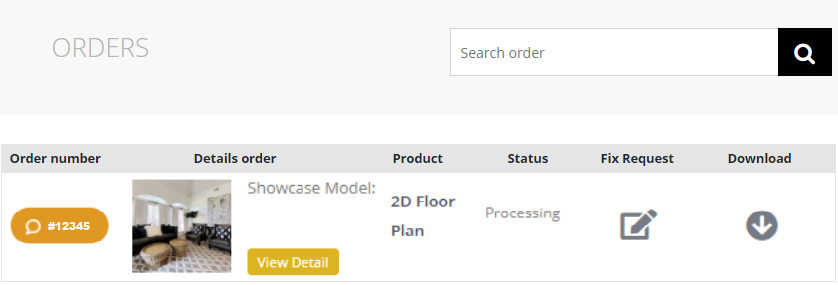
Step 4
PROTIP
Choose your order number and request the adjustment by annotating on images and send us.
It would be easier for us to make adjustment.
FINAL STAGING in HD
Download your high-definition Virtual Staging image once you are satisfied.

Step 5









